This OpenCV C++ Tutorial is about Slant Line Detection i.e. detecting lines inclined at minus 45 degrees
To detect slant lines inclined at -45 degress, we use the mask:
Thus sliding this mask over an Image we can detect Lines inclined at -45 degrees.
Here is the Opencv C++ Example of Slant Line (lines/edges at 45 degrees)Detection below:
Here is the Opencv C++ Example of Slant Line (lines/edges at 45 degrees)Detection below:
Input:
Output:
To detect slant lines inclined at -45 degress, we use the mask:
| 2 | -1 | -1 |
| -1 | 2 | -1 |
| -1 | -1 | 2 |
Thus sliding this mask over an Image we can detect Lines inclined at -45 degrees.
Here is the Opencv C++ Example of Slant Line (lines/edges at 45 degrees)Detection below:
Here is the Opencv C++ Example of Slant Line (lines/edges at 45 degrees)Detection below:
//Opencv C++ Code for detecting line inclined at minus 45 degree
#include <opencv2/core/core.hpp>
#include <opencv2/highgui/highgui.hpp>
#include "iostream"
using namespace cv;
using namespace std;
int main( )
{
Mat src1,src2;
int a;
Scalar intensity1=0;
src1 = imread("C:\\Users\\arjun\\Desktop\\opencv-test.jpg", CV_LOAD_IMAGE_GRAYSCALE);
src2 = src1.clone();
//If image not found
if (!src1.data)
{
cout << "No image data \n";
return -1;
}
//Take the Size of Mask
cout<<"Enter the mask Size =";
cin>>a;
//for loop for counting the number of rows and columns and displaying the pixel value at each point
for (int i = 0; i < src1.rows-a; i++) {
for (int j = 0; j < src1.cols-a; j++) {
Scalar intensity2=0;
for (int p = 0; p<a; p++) {
for (int q = 0; q<a; q++) {
intensity1 = src1.at<uchar>(i+p,j+q);
if (p==q)
{
intensity2.val[0] +=(a-1)*intensity1.val[0];
}
else
{
intensity2.val[0] +=(-1)*intensity1.val[0];
}
}
}
src2.at<uchar>(i+(a-1)/2,j+(a-1)/2)=intensity2.val[0]/(a*a);
}
}
//Display the original image
namedWindow("Display Image");
imshow("Display Image", src1);
//Display the Low Pass Filtered Image image
namedWindow("Low Pass Filtered Image");
imshow("Low Pass Filtered Image", src2);
imwrite("C:\\Users\\arjun\\Desktop\\opencv-slant-line.jpg",src2);
waitKey(0);
return 0;
}
Input:
Output:
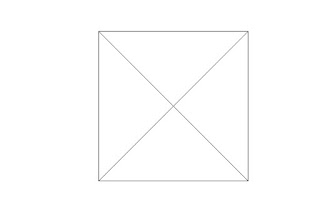

No comments:
Post a Comment